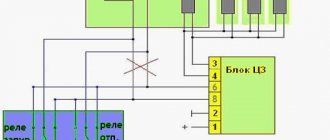How to set the time on the Magikar 5 model?
The Magicar 5 key fob can start the engine using an internal timer. The “r” icon will be displayed on the LCD screen. In order for the function to work correctly the first time you use it or after you have to remove the batteries, you need to set the clock.
According to the manual, setup is carried out as follows:
- Press buttons II and III in combination. The car will beep.
- Press I for less than a second. The time on the screen should blink.
- Using keys I and II we set the exact value of hours and minutes.
- To fix the set value, leave the programming mode by simultaneously pressing buttons I and II. A signal should sound.
Incorrect time setting leads to desynchronization of the readings on the key fob and the real watch. Because of this, it is not possible to correctly set auto-start by timer on the alarm. The engine and interior will not warm up on time.
Enabling and disabling Turbo mode on Magikar 5
When operating a car that has a turbocharged engine, special maintenance methods are used:
- To prevent destruction of the injection mechanism, the car should not be turned off immediately after stopping.
- To eliminate the waiting time for the turbine to cool down, they resort to using a turbo timer.
- The Magikar 5 alarm makes it possible to cool the turbine without being in the car. The engine runs for about 2 minutes after the ride is completed.
To enable or disable this mode, you must press keys III and IV for a short time. The status of the function will determine which signals or icons are displayed on the key fob.
Download the Sherkhan 5 alarm operating instructions in PDF format
A manual that will allow you to connect and configure the Sherkhan Magikar 5 alarm system can be found at the following link:
| 1 | Long hold for two seconds | Enabling the first or second “Hands-free” operating mode or disabling the option |
| 3+4 | Hold for 2 s | Command for recording and playing a fragment on a sound module. This feature is optional and can be enabled after installing an additional unit. |
| 2 | Brief | Entering the control menu for the first additional channel |
| 3 | Short term | Setting up and programming additional channel No. 3 |
| 4 | Brief | Diagnostics of the state of the anti-theft complex |
| 2 | Hold for 2 s | Command to start or stop the power unit from the remote control |
| 3 | 2 s | Opening the tailgate |
| 4 | 2 s | Enabling Panic mode. If you want to disable this function, press the first button of the key fob. |
| 1+2 | 0.5 s | Command to activate and deactivate the siren |
| 1+3 | 0.5 s | Enabling and deactivating the alarm service mode |
| 1+4 | 0.5 s | Central locking control from the ignition system |
| 2+3 | 0.5 s | Enabling or disabling the automatic arming feature |
| 2+4 | 0.5 s | Activation of automatic engine start based on timer readings |
| 3+4 | 0.5 s | Turning Turbo mode on and off |
| 1+3 | 2 s | Activate or disable the shock and sensitivity controller |
| 1+2 | 2 s | Entering the first function programming menu |
| 1+4 | 2 s | Activating settings menu No. 2 |
| Manuals in Russian for operation and installation of alarm systems | |
| Operating and installation instructions for Scher-Khan Magicar 5 |
Video about alarm SCHER-KHAN 5
The channel “videomax12345” in its video talked about the features of alarm control, as well as how to disable Hands Free on Sherkhan 5.
I - quick (0.5 sec.) pressing the button I - long (2 sec.) pressing the button (I + II) - fast (0.5 sec.) simultaneous pressing of the buttons (button combination) (I+II) - long (2 sec.) simultaneous pressing of buttons (combination of buttons) With a long press of 2 sec. By pressing the I button, the car alarm operating modes change sequentially in the order (1) > (2) > (3) > (1).
In mode (2), the “Hands Free” function has a high operating range - the symbol flashes. Setting the current time is required before starting to operate the system or when changing the key fob battery. Follow the steps according to the table below. ATTENTION! Setting the exact time is a necessary condition for the correct operation of automatic engine starting using a timer. Setting key fob communicator modes. Vibrating bell, calling the owner, temperature display standard "F" or "C" To set the required operating mode of the car alarm key fob, follow the steps in accordance with the table.
Note: STEP 2 must be completed no later than 15 seconds. After STEP 1. Close the doors, hood, trunk of the car. Briefly press button I of the key fob.
The car alarm system will go into security mode, the door locks will be locked, and the starter (ignition) interlock will be activated until the system is disarmed. .
One of the leaders in the Russian car security alarm market, the Scher-Khan brand, has installed a useful function in its Sherkhan 5 system - “Hands Free”. This is the ability to turn the security system on and off automatically, without driver intervention.
Let's look at what this function is and how to manage it.
How to use the function
The operating instructions for the Sherkhan alarm indicate that this additional procedure works if the key fob is equipped with a liquid crystal screen. If the car owner has an optional key fob that does not have a display, this mode will not be available.
The user manual describes 2 modes of operation of the “Hands Free” function:
- opening and closing the car when the driver with the communicator is at the minimum detection distance of the coded tag by the station (about 5 m);
- arming or disarming the system at the maximum (15-35 m) detection distance of the key fob.
The maximum detection distance of a coded tag and the activation or disabling of the security function are influenced by various objective factors:
- location of the antennas of the block communicator in space and the station in the vehicle;
- atmospheric conditions;
- presence of radio interference on air;
- the presence of shielding metal objects near the communicator antenna.
The user manual describes the sequence of actions when switching between the first and second operating modes of the device.
| Actions | Result | Indication |
| Hold down the “1” button of the communicator for 2 seconds. | Enable the mode with a minimum detection distance of the key fob. | Badge "St. hands" on the liquid crystal display is lit without blinking. One sound melodic signal from the key fob. |
| The same . | Transition to the second function mode. | Indicator "St. hands" flashes with the inscription "AUTO". One beep from the communicator. |
Functions and alarm modes of Sherkhan 5
Description of options on the Sherkhan Magikar 5 alarm system:
- Automatic engine start. The option can be turned on and off using the key fob. This function can be implemented based on timer readings or at a certain temperature. The system will start the power unit as a result of closing the contacts on the starter relay. To adjust the security system parameters, use the buttons on the remote control. The period or duration of operation of the power unit must be set by the user.
- Monitoring the current operating mode of the anti-theft complex by voltage. The alarm control unit monitors the generator and battery signals, which allows you to detect any “noise” in the network.
- Availability of a personal password to control the security system and change parameters. The use of the code is relevant if the communicator is lost or damaged, if it is not possible to disable or activate the security.
- The use of several outputs for connecting light alarms, central locking or a locking product on the trunk door.
- Automatic arming if the user does not open any doors after disabling it.
- Possibility of activating silent protection, without siren alarms. A tamper alert should be sent to the display communicator, but the alarm will not produce audio pulses. This is done so that the attacker does not realize that there is a security system in the car.
- Availability of several programmable channels for controlling auxiliary equipment and devices.
- The ability to turn on and off the door locks when the power unit is activated and stopped.
- Warning the user about an unlocked door when arming the car. The system installed on the car will be able to operate in protection mode only when the locks are closed.
- Indication of battery charge in the key fob. The remote control also displays information regarding the voltage in the on-board network and other functions.
Pros and cons of the mode
The key fob communicator allows you to control the Sherkhan alarm system installed in the car at a distance of 1500 m. Data exchange takes place over a radio channel, the information is protected by a “floating” MAGIC CODE, which prevents intelligent hacking, reducing the likelihood of interception and decryption of the signal by a code grabber.
When the “Hands Free” function is enabled on Sherkhan 5, the owner does not need to set the car alarm when going home and remove it from it in order to get behind the wheel. The system automatically tracks the location of the key fob and, when it is removed 5 m (mode 1), puts the car under protection.
How to turn it back on
You should turn on the “Turbo” function when the opportunity arises to slightly increase fuel consumption. To enable this mode, you need to press buttons III and IV simultaneously again, and the system will notify its owner by giving him several signals.
Indications when turbo mode is activated:
- siren signal - 1;
- hazard warning light: flashes 1 time;
- LED indicator: according to the system status;
- display: the headlights will flash 5 times, then the lock image will flash 5 times, “Turbo” will appear on the screen;
- key fob signal - 1.
If, when you press the buttons, the car gives other signals, you should try pressing keys 3 and 4 again. It is important not to confuse their numbers, since other key combinations are responsible for other alarm functions.
The turbo mode on the Sherkhan 5 alarm system cannot cause trouble to the car owner or his vehicle. It will help maintain the good condition of the turbine, preventing it from deforming due to sudden cooling. Experts do not recommend disabling it even to save money, although it is possible to remove this function. This can be done using the buttons to control the car alarm.
The Magicar 5 alarm system is an effective anti-theft system that helps protect your car from intruders.
Control is implemented via a key fob that transmits commands via a radio channel. To improve ease of use, the key fob has a liquid crystal display.
ATTENTION! A completely simple way to reduce fuel consumption has been found! Don't believe me? An auto mechanic with 15 years of experience also didn’t believe it until he tried it. And now he saves 35,000 rubles a year on gasoline! Read more"
It displays information both about the current state of the system and helps in setting up the Sherkhan 5 alarm system. The operating distance of the radio channel is 1500 meters.