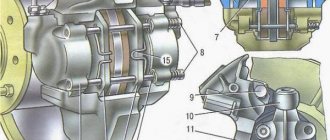Payment for goods and downloading of the book in electronic form (PDF format) is made on the website.
To do this, you need to find the book you are interested in and click on the “Buy” button. The price of the book is indicated on the button.
For convenience, the price on the website for residents of Russia, Belarus and Kazakhstan is presented in rubles.
For residents of Ukraine in hryvnias, and for all other countries - dollars.
After clicking on the “BUY” button, a payment window will open where you can select a payment system with which you can pay for the selected book using any bank card (Visa, MasterCard, MIR, etc.)
When you click on the “Pay by bank card” button, the Portmone payment system will open, which is the easiest way to make a payment.
In addition, the website offers four payment systems for payment:
- Yandex (payment from any bank cards, Yandex Money account, QIWI Wallet, terminals, etc.);
- Portmone (payment from any bank cards, Portmone account);
- PayPal (payment from any bank cards, PayPal account);
- WebMoney (payment from any bank cards, payment from WebMoney wallets).
Payment via Yandex Cashier
After selecting payment via Yandex, the Yandex Cashier payment system will launch, where you need to select a convenient payment method (bank card, QIWI, Yandex Money account, etc.)
After specifying payment details and confirming payment, payment for the goods will occur.
If you have a bank card in a currency other than the ruble, then the money will be debited from the card at the rate of the Central Bank of Russia at the time of the purchase.
This payment method is optimal for residents of Russia, Kazakhstan and Belarus.
Official website of the Yandex Kassa payment system https://kassa.yandex.ru
Payment via Portmone
After selecting payment through Portmone, the payment system will launch, where you need to select the payment method: bank card or Portmone account.
The price in the Portmone payment system is converted into dollars at the exchange rate of the Central Bank of the country where you are located.
If you have a bank card in a currency other than the dollar, then the money will be debited from the card at the rate of the Central Bank of your country at the time of the purchase.
After specifying payment details and confirming payment, payment for the goods will occur.
Official website of the Portmone payment system https://www.portmone.com
Payment via PayPal
After selecting payment via PayPal, the PayPal payment system will launch, where you need to select the payment method: bank card or PayPal account.
If you already have a PayPal account, then you need to log into it and make a payment.
If you do not have a PayPal account and you want to pay using a bank card via PayPal, you need to click on the “Create an Account” button - shown with an arrow in the picture.
PayPal will then prompt you to select your country and provide your credit card information.
After specifying the information required to make the payment, you must click on the “Pay Now” button.
Official website of the PayPal payment system https://www.paypal.com
How to change pads on a VAZ 2106
How to change
Raise the front of the car, install stands and remove the wheel.
Using pliers, you need to remove the cotter pins from the guide pins of the brake pads.
Use a thin punch to knock out the fingers from the eyes, after moistening them with WD-40.
We remove the fingers, making sure that, once released, the pressure springs of the pads are not lost.
Using pliers, we press the pistons into the cylinders through the block.
We install new brake pads in the reverse order of removal, having previously lubricated the guide pins with a thin layer of Litol-24 lubricant. By pressing the brake pedal several times, we “bring together” the pads.
Replacement
The work is carried out on a car with the front wheels hanging (on a lift or a car raised on a jack and installed on supports).
To replace the front brake pads on a VAZ 2106, you will need: calipers, a hammer, firmware (a bit or an old brake pad mounting pin), a file, a mounting blade, pliers, a wrench for wheel bolts, a jack, and supports.
Remove the front wheel from the car. Visually check the thickness of the brake pads. If the lining thickness is less than 2 mm, remove the brake pads for inspection.
Clean the brake mechanism from dirt, especially the brake pad mounting pins.
To facilitate disassembly, apply WD-40 type liquid to the joints between the pins and the cylinders.
Knock the fingers out of the brake cylinders.
NOTE To replace the brake pads, it is allowed not to completely knock out the pins from the inner wheel cylinder, however, for a detailed inspection of the brake mechanisms or if difficulties arise when knocking out the pins, it is advisable to remove them.
Remove the two brake pad pressure springs.
Remove the outer and inner brake pads.
NOTES Oiling of the lining, disruption of the connection between the lining and the base, chipping and other damage to the surface of the lining are not allowed. If the indicated defects are present, as well as if the lining thickness is 1.5 mm or less, replace the brake pad. If there is uneven lining wear or uneven wear on the linings of one brake mechanism, replace the entire brake caliper assembly or the working cylinders (see “Removing and installing the front brake caliper” and “Replacing the front brake working cylinders”).
Wipe the inside of the wheel cylinders with a clean cloth.
How to change brake pads on a VAZ 2101-2107
Inspect the brake cylinder boots. Damage or signs of aging are not allowed.
Check the thickness of the brake disc by using a file to remove the shoulder on the disc on both sides. On each side, remove the bead in at least three places.
Replacement of REAR BRAKE PADS of VAZ classic (LADA 2101-07)
Measure the thickness of the brake disc in at least three places. In any place it should be more than 9 mm. Otherwise, replace the brake disc (see “Replacing the brake disc”).
READ Volkswagen Polo brake pads which are better
Using a spacer (or a worn brake pad) and a mounting paddle, press the pistons into the brake cylinders one at a time, resting the pistons on the brake disc.
HELPFUL ADVICE As the pistons are pressed into the cylinders, the level of brake fluid in the master cylinder reservoir rises. If the brake fluid level in the reservoir is at or close to the “MAX” mark, pump out some of the fluid from the reservoir to avoid overflow.
Install new brake pads on a VAZ 2106 car in the reverse order of removal.
Press the brake pedal several times to set the pistons to their working position.
Installation
If there are no defects, install the anthers in place;
– Apply high-temperature brake grease to all contact surfaces of the pads and brake shield. Be careful when applying lubricant, otherwise it may get on the friction surfaces of the pads;
– make sure that the thrust protrusion on the parking brake release lever rests against the edge of the release pad;
– install the assembled pad assembly on the brake shield. Place the upper ends of the pads into the slots of the brake cylinder pistons. Attach the parking brake tip to the operating lever;
– install the lower tension spring on both pads and, overpowering the spring, install the pads with their lower ends into the support plate;
– moving the pads along the brake shield, center them and install clamping devices on each;
– use the thumbwheel of the adjusting mechanism to adjust the position of the shoes so that the brake drum can be put on them with light force;
– Perform the same procedure with the brake drum on the other side of the car;
– do not tighten the hub nuts yet;
– adjust the position of the pads by pressing the brake pedal repeatedly (about 20 times);
– ask an assistant to make sure that when the brake pedal is released, clicks are heard in the drums of the clearance adjustment mechanism;
– make sure that the thrust protrusions of both release levers of the parking brake rest against the edge of the release pad, the parking brake cables move freely in the sheath;
– together with an assistant, adjust the parking brake cable so that the levers on each brake panel begin to move between the first and second clicks of the parking brake lever ratchet mechanism inside the car, i.e. so that at the first click the thrust protrusion of the release lever still rests against the edge of the block, but at the second click it already moves away from it;
– in this position, holding the cable adjusting nut, securely tighten the lock nut;
– install the brake drums as indicated in the corresponding subsection.
Payment via WebMoney
After selecting payment via WebMoney, the payment system will launch, where you need to select the payment method: bank card or WebMoney wallet.
If you already have a WebMoney wallet, then you need to log into it and make a payment.
If you do not have a WebMoney wallet and you want to pay in another way, you need to select any of the methods that WebMoney offers and make the payment
After specifying payment details and confirming payment, payment for the goods will occur.
Official website of the WebMoney payment system https://www.webmoney.ru/
Downloading a book
After successfully completing the payment (by any method) and returning to the KrutilVertel store from the payment system website, you will be taken to the successful payment page:
On this page you need to indicate your e-mail, where access to download the book will be sent.
If you are already registered on our website, then simply follow the link to your personal account.
The book you purchased will be in your personal account, from where you can always download it.
Please note that after making the payment, you need to return back from the payment system website to the KrutilVertel website.
If for some reason you did not return back to the site and closed the payment system tab with a message about the successful completion of the payment, please let us know - we will send you a letter indicating access to download the book.
Brake system VAZ 2106: description and repair
Serviceable brakes are the key to safe vehicle operation. The reliability of the braking system on the VAZ 2106 has always left much to be desired due to a number of design features that every novice car enthusiast should become familiar with. Understanding how the brakes on the 6 work and knowing their main shortcomings will allow you to operate the car much longer.
Sequencing
First of all, it should be said that it is best to bleed the brakes with an assistant. But with some skill, this can be done alone.
- First, check the brake fluid level. The tank must be filled to the upper marks.
Problems when paying with bank cards
Sometimes difficulties may arise when paying with Visa/MasterCard bank cards. The most common of them:
- There is a restriction on the card for paying for online purchases
- A plastic card is not intended for making payments online.
- The plastic card is not activated for making payments online.
- There are not enough funds on the plastic card.
In order to solve these problems, you need to call or write to the technical support of the bank where you are served. Bank specialists will help you resolve them and make payments.
That's basically it. The entire process of paying for a book in PDF format on car repair on our website takes 1-2 minutes.
If you still have any questions, you can ask them using the feedback form, or write us an email at [email protected]
Replacing the rear brake pads of a VAZ 2106
The rear brake pads of the VAZ 2106 must be replaced when the friction linings wear down to a thickness of 1.5 mm. To replace or check brake linings 2106, hang up the rear of the car and remove the wheels, then the brake drums
We press the cup of the support post and, turning it 90°, remove it and the spring. Similarly, remove the soldier of the other pad
Removing the lower tension spring of the brake pads
using a large screwdriver, remove the lower parts of both brake pads from the support
We move the block to the side, freeing the spacer bar, and remove it
Remove the upper tension spring of the rear brake pads
Disconnect the hand brake lever from the cable end.
Using pliers, remove the cotter pin from the pin and remove the handbrake drive lever, washer and pin from the block. Installation of the rear brake pads of the VAZ 2106 is carried out in the reverse order of removal. Before installing the pads with new linings, loosen the tension on the parking brake cable. We move the pistons of the wheel cylinder inward using sliding pliers. After installing the brake drum, press the brake pedal sharply and firmly so that the thrust rings in the wheel cylinder take their places. Adjusting the parking brake. This completes the replacement of drum brake pads on the VAZ 2106.
I've finished replacing the brake pads of the VAZ 2106 classic.
I've finished replacing the brake pads of the VAZ 2106 classic.